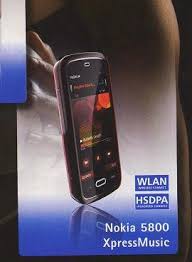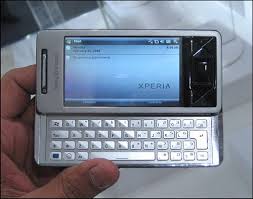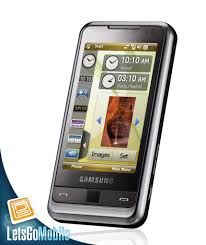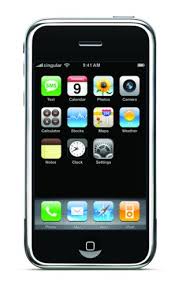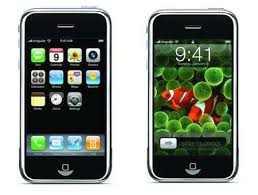Nokia has finally delivered a smartphone handset which easily rivals the iPhone 3G. On paper, the specs are amazing. Let's take a closer look, with what we know so far, and see whether it's an iPhone killer or not. Should Apple be worried?
Look & Feel
The Nokia N97 measures 117.2 (L) x 55.3 (W) x 15.9mm (D) compared to the iPhone 3G's 115.5 (H) x 62.1 (W) x 12.3mm (D); the N97 weighs 150g compared to the iPhone 3G's 133g. All pretty similar.
The N97 obviously has the slide out QWERTY keyboard and features a tilting touchscreen, whereas the iPhone 3G is a single, static unit.
Screen
The iPhone 3G's 320 x 480 3:2 ratio screen is eclipsed by the Nokia N97's true widescreen (16:9) 640 x 360 pixels. Both measure 3.5 inches diagonally. Nokia definitely wins on this one, as not only will TV/DVD based widescreen movies fill the whole screen, but there's more resolution

Again, the N97 wins hands down on the camera front, offering five megapixels, Carl Zeiss Tessar optics, and a LED flash / video light. Yes, video. The N97 will shoot video at DVD quality (30fps). The iPhone 3G, by comparison, has no video functionality and a paltry 2MP camera with no flash or focus.
Multimedia
Both handsets are heavyweights when it comes to consuming multimedia content, with both phones loyal to their companies' services - the iPhone 3G obviously has access to a huge range of content via the iTunes Store, with all other content having to go via iTunes. The N97 has access to the Nokia Music Store.
Both can play a wide variety of audio formats, but the N97 manages WMA on top of MP3, AAC, eAAC and eAAC+.
Both play variations of the MPEG4 video format, but the N97 also supports Windows Media 9 and Flash Lite/Flash Video via the Internet browser.
Navigation
The iPhone 3G utilises A-GPS and Google Maps, plus any third-party applications which use geo-location data, while the Nokia N97 has A-GPS and an electronic compass and uses Nokia Maps.
Google Maps offers 3D views of selected cities, driving, limited public transport and walking directions.
Nokia Maps offers multimedia city guides and navigation services, voice-guided car navigation, pedestrian-optimised guidance.
The N97 wins on navigation functionality, as the Nokia Maps system does seem to offer a wider range of options, however individual usage will vary depending on location.
Communications
Both phones offer HSDPA and Wi-Fi connectivity. The N97 has the full Bluetooth 2.0 A2DP implementation whereas the iPhone 3G has only basic Bluetooth.
Web Browsing
Both handsets offer full access to Internet web sites, but the Nokia N97 offers support for Flash Lite 3.0 and Flash Video, so will be able to render pages more fully than the iPhone which doesn't. It's not immediately clear from the specs whether the N97 offers in-browser Java support, the iPhone 3G doesn't.
Operating System
The initial Nokia N97 specifications don't explicitly mention which operating system is being used, but I presume, as an NSeries phone, it's Symbian-based. The iPhone 3G uses OS X.
Storage
The iPhone 3G comes with either 8GB or 16GB of fixed storage with no external expansion. The Nokia N97 comes with a whopping 32GB of internal memory plus up to 16GB of microSD expansion. Very nice.
Applications
iPhone 3G users have access to the standard range of useful applications plus a host of free and pay-for applications in the iPhone App Store via iTunes.
Assuming no restrictions, users will be able to install Symbian-based applications onto the Nokia N97.
Pricing & Networks
Pricing and networks have not yet been announced for the Nokia N97, thought it's expected to have a pre-subsidy price of €599 (about £465).
Conclusion
Technically, the Nokia N97 beats the iPhone 3G in nearly every area - screen resolution, camera, web browser, video capability, storage - but of course it's an ewer handset.
I wouldn't be at all surprised to see Steve Jobs announcing a third generation iPhone at Macworld in January - before the N97 comes to market.
There's a lot of buzz surrounding the N97, and rightly so, but will its superior specs beat the "I want one" iPhone factor?
Time will tell. Do you want your phone to be Apple-flavoured or Nokia-flavoured? And what about the price - both are going to be fairly hefty and/or require a serious contract.